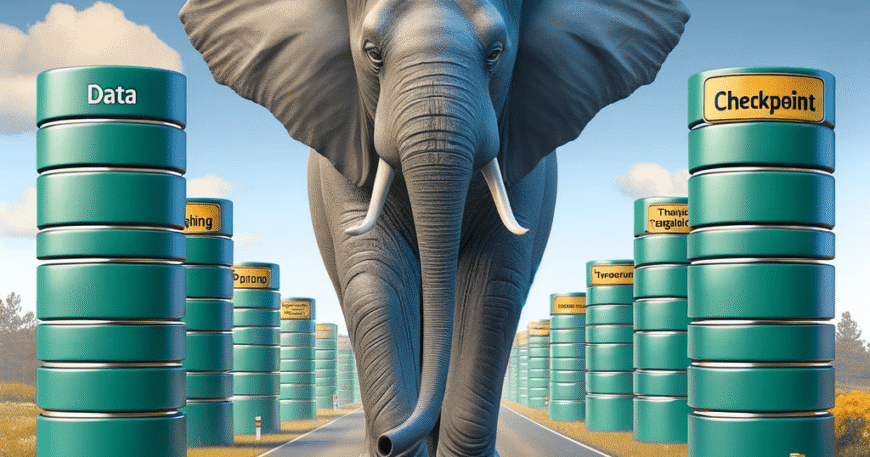PostgreSQL Column Limits
If you’ve ever had a deployment fail with “tables can have at most 1600 columns”, you already know this isn’t an academic limit. It shows up at the worst time: during a release, during a migration, or right when a customer escalation is already in flight.
But here’s the more common reality: most teams never hit 1,600 columns; they hit the consequences of wide tables first