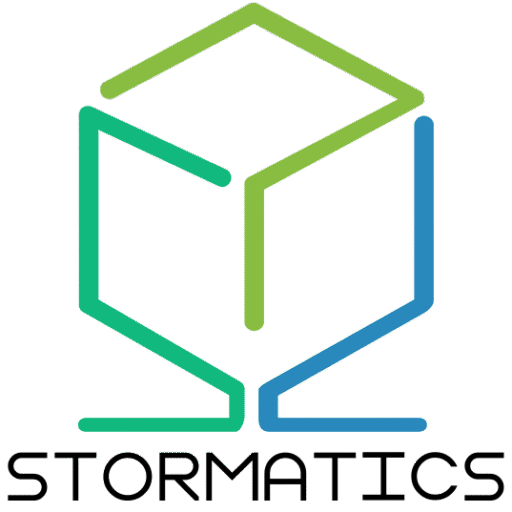Structured Query Language (SQL) is the standard language for managing and manipulating relational databases. It serves as the core mechanism for interacting with databases, enabling users to perform tasks such as querying data, updating records, and managing database structures. SQL’s declarative nature makes it ideal for retrieving and modifying data, but it has limitations when it comes to implementing complex business logic directly within the database.
To address these limitations, database systems like Oracle and PostgreSQL offer procedural extensions to SQL. Oracle’s PL/SQL and PostgreSQL’s PL/pgSQL allow developers to implement more advanced logic, including loops, conditionals, error handling, and transaction control—all within the database. These procedural languages enhance SQL’s capabilities, making it possible to write complex routines that can execute closer to the data, thus improving performance and maintainability.
As an Oracle DBA transitioning to PostgreSQL, understanding the differences between PL/SQL and PL/pgSQL is critical. This article explores the nuances between the two languages, covering syntax, features, and practical migration tips, ensuring you can leverage PL/pgSQL effectively in your PostgreSQL environment.
Table of Contents
- Overview of PL/SQL and PL/pgSQL
- Syntax and Structural Differences
- String Manipulation: NVL vs. COALESCE and DECODE vs. CASE
- Transaction Management: COMMIT, ROLLBACK, and SAVEPOINT
- Advanced Error Handling and Transactions
- Migration Tips: Best Practices for PL/pgSQL
- Common Pitfalls to Avoid
- Use Cases for PL/pgSQL
- Conclusion
1. Overview of PL/SQL and PL/pgSQL
PL/SQL in Oracle
PL/SQL is a robust language for implementing business logic directly within Oracle databases. It is designed to enhance SQL’s capabilities by adding procedural constructs—enabling error handling, transaction management, and conditional logic.
Here is what makes PL/SQL stand out:
- Advanced Error Handling: With built-in exceptions like NO_DATA_FOUND and TOO_MANY_ROWS, plus the ability to define custom exceptions, PL/SQL provides granular control over error management.
- Integration with Oracle Tools: PL/SQL is deeply integrated with Oracle tools like SQL*Plus, Oracle Forms, and APEX, making it easy to manage workflows.
PL/pgSQL in PostgreSQL
PL/pgSQL is PostgreSQL’s answer to procedural logic. While it shares similar goals with PL/SQL, it has a leaner syntax and aligns closely with PostgreSQL’s open-source architecture.
Key features of PL/pgSQL:
- Simplified Syntax: PL/pgSQL’s straightforward syntax makes it easy to adopt, particularly for developers coming from other programming languages.
- Extension-Friendly: It works seamlessly with PostgreSQL extensions like PostGIS and pg_stat_statements, allowing for advanced analytics, geospatial queries, and performance monitoring.
2. Syntax and Structural Differences
Variable Declarations
Variable declaration is similar in structure, but the syntax varies between PL/SQL and PL/pgSQL.
- PL/SQL Example:
DECLARE
v_emp_id NUMBER := 1001;
BEGIN
SELECT emp_name INTO v_emp_name FROM employees WHERE emp_id = v_emp_id;
END;
- PL/pgSQL Example:
DO $$
DECLARE
v_emp_id INT := 1001;
BEGIN
SELECT emp_name INTO v_emp_name FROM employees WHERE emp_id = v_emp_id;
END $$ LANGUAGE plpgsql;
What is Different
- In PL/pgSQL, variables are typed explicitly within functions or blocks, following PostgreSQL’s stricter type system.
- Oracle’s NUMBER type often maps to PostgreSQL’s NUMERIC or INTEGER, depending on precision requirements.
Control Structures
Both languages support control structures like loops and conditionals. However, PL/pgSQL uses simpler, more SQL-like syntax.
3. String Manipulation: NVL vs. COALESCE and DECODE vs. CASE
String manipulation in PL/SQL and PL/pgSQL requires adapting to new functions. Two key examples are NVL and DECODE, which differ significantly in PostgreSQL.
Using NVL vs. COALESCE
NVL in Oracle is used to replace nulls with a specified value. In PostgreSQL, this is done with COALESCE, which can handle multiple arguments.
- PL/SQL Example with NVL:
SELECT NVL(employee_name, 'Unknown') AS emp_name
FROM employees;
- PL/pgSQL Example with COALESCE:
SELECT COALESCE(employee_name, 'Unknown') AS emp_name
FROM employees;
Why It Matters
COALESCE is more flexible because it can handle more than two arguments, returning the first non-null value. This feature allows for more comprehensive null-handling in PostgreSQL.
Using DECODE vs. CASE
DECODE is Oracle’s conditional function, often used as a shortcut for simple IF-THEN-ELSE logic. In PostgreSQL, CASE is the alternative, offering more versatility.
- PL/SQL Example with DECODE:
SELECT DECODE(department_id,
10, 'Sales',
20, 'HR',
30, 'IT',
'Other') AS department_name
FROM departments;
- PL/pgSQL Example with CASE:
SELECT CASE department_id
WHEN 10 THEN 'Sales'
WHEN 20 THEN 'HR'
WHEN 30 THEN 'IT'
ELSE 'Other'
END AS department_name
FROM departments;
Key Takeaway: CASE is more powerful than DECODE, supporting complex expressions and nested conditions. It is more suitable for advanced logic handling in PostgreSQL.
4. Transaction Management: COMMIT, ROLLBACK, and SAVEPOINT
Transaction management is a critical aspect of database programming, allowing for controlled execution of data operations. Both PL/SQL in Oracle and PL/pgSQL in PostgreSQL offer transaction management capabilities, but there are some differences in syntax and behavior.
PL/SQL Transaction Management
In Oracle’s PL/SQL, transactions are typically managed using the COMMIT, ROLLBACK, and SAVEPOINT statements. Transactions are implicit, meaning that each block execution can be a part of a transaction.
Example of Transaction Management in PL/SQL
BEGIN
-- Start of transaction
UPDATE employees SET salary = salary * 1.1 WHERE department_id = 10;
-- Set a savepoint
SAVEPOINT update_salary;
-- Another update
UPDATE employees SET salary = salary * 1.05 WHERE department_id = 20;
-- Rollback to savepoint if necessary
ROLLBACK TO update_salary;
-- Commit the transaction
COMMIT;
END;
In this example:
- SAVEPOINT is used to mark a point in the transaction to which you can roll back.
- ROLLBACK TO allows you to undo changes up to the savepoint, without affecting earlier operations.
- COMMIT finalizes all changes made within the transaction.
PL/pgSQL Transaction Management
In PostgreSQL, transaction management within PL/pgSQL functions and procedures operates slightly differently. While you can use COMMIT and ROLLBACK in standalone PL/pgSQL blocks, they cannot be used directly within functions, as functions must run within a single transaction context. However, transaction management is possible using procedures, which are designed to support transactional control.
Example of Transaction Management in PL/pgSQL
BEGIN;
-- Start of transaction
UPDATE employees SET salary = salary * 1.1 WHERE department_id = 10;
-- Set a savepoint
SAVEPOINT update_salary;
-- Another update
UPDATE employees SET salary = salary * 1.05 WHERE department_id = 20;
-- Rollback to savepoint if needed
ROLLBACK TO update_salary;
-- Commit the transaction
COMMIT;
For procedures:
CREATE PROCEDURE adjust_salaries()
LANGUAGE plpgsql
AS $$
BEGIN
-- Start of transaction
UPDATE employees SET salary = salary * 1.1 WHERE department_id = 10;
-- Set a savepoint
SAVEPOINT update_salary;
-- Another update
UPDATE employees SET salary = salary * 1.05 WHERE department_id = 20;
-- Rollback to savepoint if needed
ROLLBACK TO update_salary;
-- Commit the transaction
COMMIT;
END;
$$;
In this example:
- Explicit transactions can be managed directly in procedures.
- Savepoints can be set and rolled back as needed, similar to PL/SQL.
- While functions run within a single transaction, procedures in PostgreSQL allow the use of transaction control commands like COMMIT and ROLLBACK.
Key Differences
- Functions vs. Procedures: In PostgreSQL, transaction management commands can only be used in procedures, not functions, whereas PL/SQL allows these commands in both contexts. Please note, however, that functions in PostgreSQL automatically run within a single transaction context.
- Implicit Transactions: Oracle’s PL/SQL handles transactions implicitly within blocks, whereas PostgreSQL’s PL/pgSQL requires explicit transaction management when using procedures.
- SAVEPOINT Behavior: The behavior of savepoints is largely similar in both systems, offering a way to partially undo transactions without affecting the entire block.
Best Practices for Transaction Management in PL/pgSQL
- Use procedures for complex transaction control: If you need to manage transactions with commits or rollbacks, consider refactoring functions into procedures in PostgreSQL.
- Minimize transaction duration: Keep transactions short to avoid locking issues and to improve performance.
- Handle exceptions carefully: Use the EXCEPTION block to catch and handle errors, ensuring transactions are properly rolled back when needed.
5. Advanced Error Handling and Transactions
PL/SQL allows for more sophisticated exception handling, with built-in and custom exceptions. PL/pgSQL offers similar functionality but requires a different approach.
- PL/SQL Example:
EXCEPTION
WHEN NO_DATA_FOUND THEN
DBMS_OUTPUT.PUT_LINE('No record found.');
- PL/pgSQL Example:
EXCEPTION
WHEN OTHERS THEN
RAISE EXCEPTION 'Error occurred.';
Note for DBAs: In PostgreSQL, use RAISE to handle errors, with message levels like DEBUG, NOTICE, INFO, and WARNING to customize error messages.
6. Migration Tips: Best Practices for PL/pgSQL
Refactor Code Thoughtfully
Don’t attempt a direct, 1-to-1 migration. Adapt your logic to fit PostgreSQL’s architecture, which might involve breaking up large packages into smaller functions.
Understand Type Mapping
Data type differences can affect performance and functionality. Ensure that Oracle’s data types, such as VARCHAR2 and NUMBER, are correctly mapped to PostgreSQL’s equivalents like VARCHAR and NUMERIC.
Take Advantage of PostgreSQL’s Strengths
Leverage PostgreSQL-specific features like native JSON support, foreign data wrappers, and extensions like pgcrypto for encryption and security.
7. Common Pitfalls to Avoid
- Assuming Direct Equivalents: Not all PL/SQL functions have direct counterparts in PL/pgSQL. Adjust your approach and be prepared to rewrite certain logic.
- Over-Reliance on Oracle Packages: PostgreSQL does not have packages; use schemas to organize related functions instead (though schemas do not offer the same encapsulation and modularization as Oracle packages).
- Data Type Confusion: Pay attention to data types, especially for numbers, timestamps, and strings.
8. Use Cases for PL/pgSQL
Real-Time Analytics
With functions and triggers, PL/pgSQL is well-suited for building real-time analytics solutions directly in the database.
ETL and Data Transformation
PL/pgSQL can manage complex ETL tasks, making it ideal for data aggregation, cleaning, and transformations—essential for reporting and analysis.
Trigger-Based Workflows
PL/pgSQL’s trigger mechanism allows for complex workflows, such as auditing and logging, to be implemented easily.
Conclusion
PL/SQL and PL/pgSQL have distinct differences but share fundamental procedural concepts. As you move from Oracle to PostgreSQL, focus on adapting to PostgreSQL’s architecture and features. This approach will ensure a seamless transition, with minimal disruption to your existing logic.
Further Reading
- Transitioning from Oracle to PostgreSQL: Indexes
- Transitioning from Oracle to PostgreSQL Roles Privileges
- Transitioning from Oracle to PostgreSQL: Understanding the Concept of Schema
- Transitioning from Oracle to PostgreSQL: Partitioning
- Transitioning from Oracle to PostgreSQL: Tablespaces
- PostgreSQL is a viable alternative to Oracle – here is why…
- “But how much does a PostgreSQL license actually cost?” A Frequently Asked Question from Oracle users considering PostgreSQL
Videos
Packaged Services by Stormatics
Frequently Asked Questions (FAQs)
Q. Can I use COMMIT and ROLLBACK in PostgreSQL functions like I do in Oracle PL/SQL?
No, PostgreSQL functions must run within a single transaction context and do not support internal COMMIT or ROLLBACK commands. To implement explicit transaction control during migration, you must refactor your logic into PostgreSQL procedures, which support transaction management.
Q. What are the PostgreSQL equivalents for Oracle's NVL and DECODE functions?
For NVL, switch to COALESCE, which is more flexible as it accepts multiple arguments and returns the first non-null value. For DECODE, use the standard SQL CASE statement, which is generally more powerful and capable of handling complex logic and nested conditions.
Q. How do I migrate Oracle PL/SQL packages since PostgreSQL lacks package structures?
PostgreSQL uses schemas to organize related database objects, serving as the primary alternative to Oracle packages. While schemas group functions and procedures logically, they do not offer the exact encapsulation or package-level variables found in Oracle, often requiring code refactoring.
Q. What are the key differences in variable declaration between PL/SQL and PL/pgSQL?
PL/pgSQL enforces a stricter typing system, requiring variables to be explicitly typed within functions or blocks, often mapping Oracle’s NUMBER to INTEGER or NUMERIC. Additionally, anonymous blocks in PostgreSQL are executed using the DO command with a specified language extension, unlike the standard BEGIN-END blocks in Oracle.
Q. What are the most common pitfalls when refactoring PL/SQL code for PostgreSQL?
The most significant risks include assuming a direct 1-to-1 mapping of functions and overlooking transaction scope differences between functions and procedures. Teams often struggle by failing to adapt to PostgreSQL’s data type strictness or by over-relying on Oracle-specific constructs that don’t exist in the open-source ecosystem.