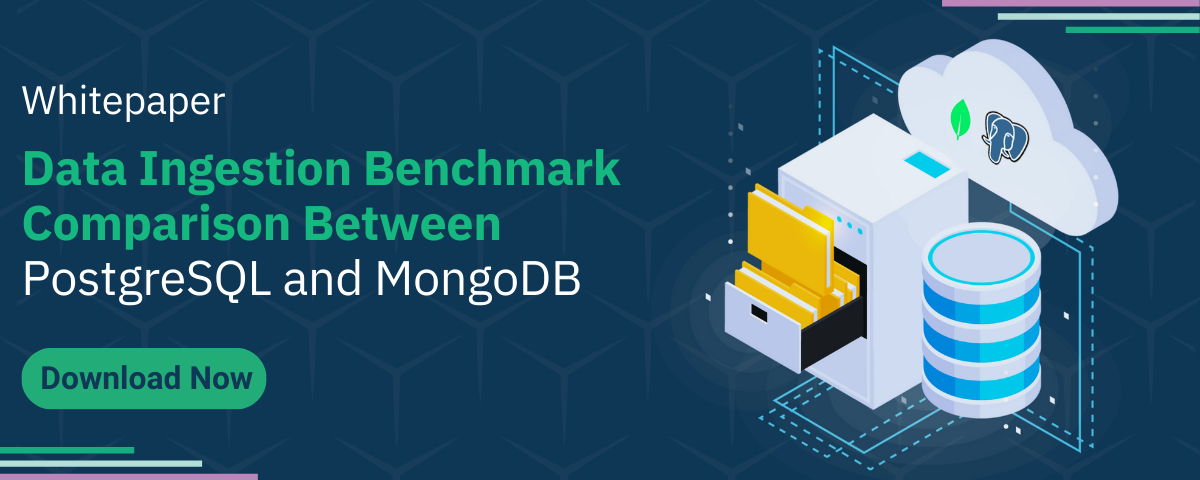Logical replication in PostgreSQL involves replicating data objects and their modifications based on their replication identity, typically a primary key. By default, this method replicates all columns in a table to another table. Additionally, it allows for the creation of multiple subscriber tables within the same server or across different servers to replicate changes as needed.
Selective column replication, a feature of logical replication in PostgreSQL, enables the selective transfer of data changes from one database to another. This feature offers flexibility by addressing bandwidth and storage optimization concerns. It allows users to choose specific columns to replicate rather than replicating entire tables, ensuring that only essential data is transferred. This selective approach reduces network traffic and storage space required for replication while maintaining data consistency across databases.
In this blog, I will demonstrate the process of replicating specific columns from a table using logical replication. Additionally, we will see how you can create multiple subscribers connected to a single publisher to replicate data across multiple locations.
Why do you generally want to store data in more than one location?
Storing data in multiple locations provides redundancy and ensures data availability in case of hardware failures, natural disasters, or other unexpected events. Additionally, it enhances performance by enabling data to be accessed from the nearest location, reducing latency for users accessing the data.
Install PostgreSQL by following the official guide: https://www.postgresql.org/download/
Scenario, we’ll utilize three Docker containers within the same network: primary, standby1, and standby2. The primary server hosts a production table, and we’ll selectively replicate its columns to both standby1 and standby2 servers.
Modify the postgresql.conf file on the primary server by changing the wal_level parameter to logical. Ensure to restart the server after making this configuration change.
wal_level = logicalCreate a source tabled named production in the primary server
production=# CREATE TABLE production (id SERIAL PRIMARY KEY, first_name VARCHAR, last_name VARCHAR, age INT, address VARCHAR);
CREATE TABLE
Establish a publication for the source table, The bellow query creates a publication named production_publication for the production table, specifying that only the columns id, first_name, and address should be replicated.
production=# CREATE PUBLICATION production_publication FOR TABLE production (id, first_name, address);
CREATE PUBLICATION
Navigate to standby1 and standby2, then create the necessary table with the desired columns, which will serve as the destination for replication.
standby1=# CREATE TABLE production (id SERIAL PRIMARY KEY, first_name VARCHAR, address VARCHAR);
CREATE TABLE
standby2=# CREATE TABLE production (id SERIAL PRIMARY KEY, first_name VARCHAR, address VARCHAR);
CREATE TABLE
Establish a subscription on both servers.
NOTE: This action creates a replication slot on the primary server to monitor replication progress. Ensure subscription names on standby1 and standby2 are distinct
standby1=# CREATE SUBSCRIPTION standby1_production_subscription CONNECTION 'dbname=production host=localhost user=postgres port=5432' PUBLICATION production_publication;
NOTICE: created replication slot "standby1_production_subscription" on publisher
CREATE SUBSCRIPTION
standby2=# CREATE SUBSCRIPTION standby2_production_subscription CONNECTION 'dbname=production host=localhost user=postgres port=5432' PUBLICATION production_publication;
NOTICE: created replication slot "standby2_production_subscription" on publisher
CREATE SUBSCRIPTION
NOTE: Update parameters inside connection string W.R.T your database configurations
We’ll populate our production table with data using PostgreSQL’s built-in generate_series function, inserting 5 rows with concatenated values for first_name, last_name, and address, incrementing age from 1 to 5.
production=# INSERT INTO production (first_name, last_name, age, address) SELECT 'Semab' || x, 'Tariq' || x, x, 'Address' || x FROM generate_series(1, 5) AS x;
INSERT 0 5
Data has been successfully inserted into the production table
production=# select * from production;
id | first_name | last_name | age | address
----+------------+-----------+-----+----------
1 | Semab1 | Tariq1 | 1 | Address1
2 | Semab2 | Tariq2 | 2 | Address2
3 | Semab3 | Tariq3 | 3 | Address3
4 | Semab4 | Tariq4 | 4 | Address4
5 | Semab5 | Tariq5 | 5 | Address5
(5 rows)
Let’s check if our data has been successfully replicated to standby1 and standby2 servers. Execute this query to display all records from the production table.
standby1=# select * from production;
id | first_name | address
----+------------+----------
1 | Semab1 | Address1
2 | Semab2 | Address2
3 | Semab3 | Address3
4 | Semab4 | Address4
5 | Semab5 | Address5
(5 rows)
standby2=# select * from production;
id | first_name | address
----+------------+----------
1 | Semab1 | Address1
2 | Semab2 | Address2
3 | Semab3 | Address3
4 | Semab4 | Address4
5 | Semab5 | Address5
(5 rows)
We can see data is successfully replicated.
If a row is deleted from the production table, it will also be automatically removed from subscribed tables.
production=# DELETE FROM production WHERE id = 2;
DELETE 1
production=# select * from production;
id | first_name | last_name | age | address
----+------------+-----------+-----+----------
1 | Semab1 | Tariq1 | 1 | Address1
3 | Semab3 | Tariq3 | 3 | Address3
4 | Semab4 | Tariq4 | 4 | Address4
5 | Semab5 | Tariq5 | 5 | Address5
(4 rows)
standby1=# select * from production;
id | first_name | address
----+------------+----------
1 | Semab1 | Address1
3 | Semab3 | Address3
4 | Semab4 | Address4
5 | Semab5 | Address5
(4 rows)
standby2=# select * from production;
id | first_name | address
----+------------+----------
1 | Semab1 | Address1
3 | Semab3 | Address3
4 | Semab4 | Address4
5 | Semab5 | Address5
(4 rows)
Likewise, for inserts and deletions, updating a row in the original table will also update the corresponding rows in subscribed tables.
FAQ
Is it possible to alter table names in the source and destination servers?
No, table names cannot be changed within the source and destination servers. Therefore, consistency in table names is necessary for replication.
Is it possible to alter schema names for source and destination servers?
No, schema names cannot be altered. If a production table is created within the public schema, the schema cannot be changed on the destination server.
Is it possible to alter column names within source and destination tables?
No, altering column names is not supported within the source and destination servers.
How to overcome the renaming limitations of selective logical replication?
To overcome these limitations, consider using a custom ETL script. This script can transfer data between servers, adjusting table, schema, and column names as needed. It’s essential to note that this approach falls outside the scope of logical replication and requires execution as a scheduled cron job. Stay tuned for an upcoming blog post detailing this ETL method. Also, you can use Postgres Foreign Data Wrappers(FDW) to overcome these issues
Is it possible to update the subscriber table directly?
Directly updating a subscriber table in PostgreSQL is possible but not recommended because it bypasses the replication mechanism, risking data inconsistency and violating the integrity of the replication process.