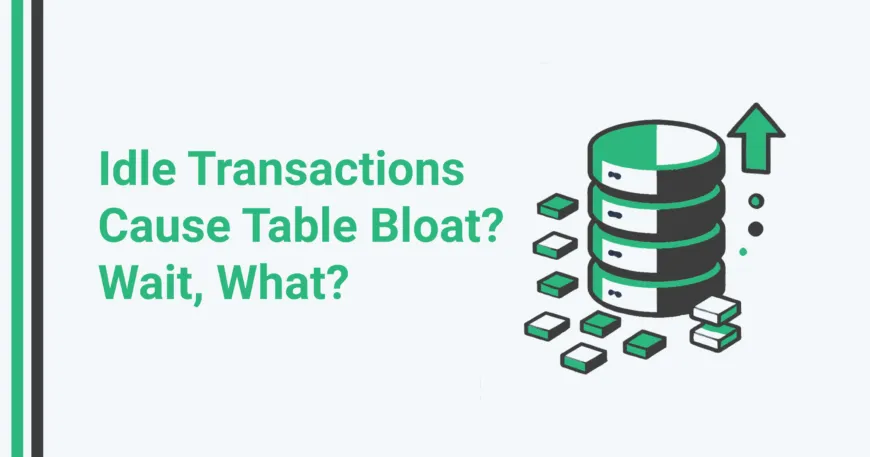Yup, you read it right. Sessions that are ‘Idle in transactions’ can cause massive table bloat that the vacuum process may not be able to address. Bloat causes degradation in performance and can keep encroaching disk space with dead tuples.
This blog delves into how such transactions cause table bloat, why this is problematic, and practical strategies to avoid it.
Table of Contents
- What Is Table Bloat?
- How Idle Transactions Cause Table Bloat
- Why Idle in Transaction Sessions Are Problematic
- How to Avoid Idle in Transaction Sessions and Prevent Table Bloat
- Conclusion
What Is Table Bloat?
Table bloat in PostgreSQL occurs when unused or outdated data, known as dead tuples, accumulates in tables and indexes. PostgreSQL uses a Multi-Version Concurrency Control (MVCC) mechanism to maintain data consistency. Each update or delete creates a new version of a row, leaving the old version behind until it is cleaned up by the autovacuum process or manual vacuuming.
Bloat becomes problematic when these dead tuples pile up and are not removed, increasing the size of tables and indexes. The larger the table, the slower the queries, leading to degraded database performance and higher storage costs.
How Idle Transactions Cause Table Bloat
Idle transactions in PostgreSQL are sessions that are connected to the database but not actively issuing queries. There are two primary states of idle transactions:
- Idle: The connection is open, but no transaction is running.
- Idle in Transaction: A transaction has been opened (e.g., via BEGIN) but has neither been committed nor rolled back.
It is this second state of Idle in Transaction that is the topic of conversation for this article.
1. Autovacuum Blockage
Autovacuum is the PostgreSQL process responsible for cleaning up dead tuples and reclaiming space. However, autovacuum cannot remove dead tuples that are still visible to an open transaction. When a transaction is in the “idle in transaction” state, it retains a snapshot of the database, preventing the removal of rows that it might still need to access.
For example:
- A table is updated, generating dead tuples.
- Autovacuum is triggered but cannot remove these tuples because an idle in transaction session holds a snapshot referencing them.
- The dead tuples remain, contributing to table bloat.
2. Long-Running Idle in Transaction Sesssions
Idle transactions that linger for extended periods exacerbate the problem. These transactions hold locks or snapshots, blocking cleanup processes like autovacuum or even manual VACUUM operations. This creates a cascading effect:
- Dead tuples accumulate.
- Query performance degrades as PostgreSQL has to scan bloated tables.
- Storage usage increases unnecessarily.
3. Lock Contention
Idle in transaction sessions can also hold locks on tables, preventing other transactions from completing operations like inserts, updates, or deletes efficiently. This lock contention can result in more dead tuples if transactions are forced to retry or are delayed.
4. Index Bloat
Dead tuples affect not only tables but also indexes. As rows are updated or deleted, corresponding index entries are marked as invalid but are not immediately removed. Idle in transaction sessions can delay this cleanup, leading to bloated indexes that slow down query performance.
Why Idle in Transaction Sessions Are Problematic
Idle in transaction sessions contribute to a range of issues beyond table bloat:
- Wasted Resources:
- Bloated tables consume more disk space and memory, increasing costs.
- Larger tables require more I/O, slowing down queries.
- Performance Degradation:
- Query execution times increase as the database scans bloated tables and indexes.
- Maintenance tasks like autovacuum and analyze take longer to complete.
- Increased Risk of Transaction ID Wraparound:
- In PostgreSQL, XID (transaction ID) wraparound occurs because transaction IDs are stored as 32-bit integers, which means they eventually “wrap around” after approximately 2 billion transactions. If not addressed through regular VACUUM operations, this can lead to data corruption by making older rows appear invisible or new transactions unable to proceed.
- Blockage of Critical Operations:
- Manual vacuuming or maintenance tasks may fail due to locks or snapshots held by idle transactions.
How to Avoid Idle in Transaction Sessions and Prevent Table Bloat
Fortunately, idle in transaction and the resulting bloat can be avoided through proactive monitoring, configuration, and application design. Here are some strategies:
1. Monitor Idle in Transaction
The first step is identifying idle or idle-in-transaction sessions. Use the following query to find transactions that are lingering:
SELECT
pid,
usename AS username,
state,
state_change,
query
FROM
pg_stat_activity
WHERE
state = 'idle in transaction';
- state: Shows if the transaction is idle in transaction.
- state_change: Indicates when the transaction entered its current state.
Use this information to identify long-running idle sessions and take corrective action.
2. Set Idle Transaction Timeouts
PostgreSQL provides the idle_in_transaction_session_timeout parameter to automatically terminate transactions that remain idle for too long. This can prevent long-running idle transactions from holding locks and snapshots.
Set this parameter globally in postgresql.conf:
idle_in_transaction_session_timeout = '5min'
Or apply it to specific roles or databases:
ALTER ROLE my_user SET idle_in_transaction_session_timeout = '5min';
ALTER DATABASE my_database SET idle_in_transaction_session_timeout = ‘5min’;
When this timeout is reached, PostgreSQL automatically terminates the idle transaction with an error.
3. Improve Application Logic
Most idle transactions are caused by poor application design. Ensure that your application:
- Always issues COMMIT or ROLLBACK immediately after completing a transaction.
- Avoids starting transactions unnecessarily (e.g., avoid BEGIN without immediate queries).
- Closes database connections when not in use.
4. Use Monitoring Tools
Leverage PostgreSQL monitoring views like pg_stat_activity, pg_stat_user_tables, or third-party tools like pgAdmin or pgBadger to track idle transactions and table bloat over time.
5. Kill Problematic Sessions
If necessary, you can manually terminate idle transactions that are blocking critical operations. Use the following query to terminate an idle transaction:
SELECT pg_terminate_backend(pid)
FROM pg_stat_activity
WHERE state = 'idle in transaction'
AND state_change < NOW() - INTERVAL '10 minutes';
Conclusion
Idle in transaction may seem harmless at first, but it can quietly cause severe performance issues by contributing to table bloat, blocking maintenance tasks, and consuming resources unnecessarily. Proactively managing idle in transaction through monitoring, timeouts, and application optimization is critical to maintainin
g a high-performing PostgreSQL database.
By adopting these best practices, you can prevent idle in transaction from wreaking havoc on your database and ensure a clean, efficient, and scalable system. Do not let idle in transaction become the silent killer of your PostgreSQL performance—act now to keep your database healthy and performant.